What Is IP address, what happens if someone steals my IP address
IP (Internet Protocol) Address is your network hardware Public address. It helps in connecting your devices to others all over the world's devices on your network An IP Address is built up of numbers (IPv4) and characters (IPv6).
Parts of an IP Address:
Major Two parts of IP Address Have Network ID and Host ID:
IP Address :- 192.168.2.56
Network ID:
The network address compose how many of the 32 bits are used for the network address The network ID is starting from the left side that identifies the specific network on which the device is vested On a standard home network, where a device IP address has 192.168.2.56, the 192.168.2 portion of the address will be the network ID.
Host ID:
The host address can be divided into two parts, subnetwork, and host number. The Host ID identifies a specific device that we call devices “hosts” on that network. In That IP address 192.168.2.56, the host ID would be 56, the host unique ID on the 192.168.2.0 network.
Types of IP (Internet Protocol) Address:
There are four types of IP Addresses Have:
Private IP Address
A private IP address is the address of your device connected to your home or business network. If you have some different computers or devices connected to one Internet Service Provider (ISP), then all your computers or devices will have a private IP address. This IP address cannot be accessed from devices outside. Like home or business.
You can find out the private IP address of your device using some easy steps.
For mac users, open the terminal app and simply enter command “ifconfig”.
For mobile phone Internet users can go to WiFi settings to find out the IP address. iPhone users can find simply clicking on the ‘i‘ button next to the network they are connected to. Android internet users can click on the network name in WiFi settings, and it will show.
Public IP Address :
Public IP Address is connected you to the worlds all the networks, it is unique and different for all users.
Static and Dynamic IP Addresses:
All private and public IP addresses can be static or dynamic any one of them.
Basically, these two types of IP Addresses use:
Internet Protocol Version 4 (IPv4) and Internet Protocol Version 6 (IPv6) those two IP Addresses using now a day.
Internet Protocol Version 4 (IPv4) was the first Internet Protocol address used by the public. Now a day Most of the IP Addresses are IPv4. It is the most widely deployed IP Addresses used to connected devices to the internet.
Classes of IP Address:
Class A, Class B, Class C, Class D, and Class E
What Is IP address, what happens if someone steals my IP address
What is IP Address (Internet Protocol Address):
IP address (Internet Prrotocol) is an unprecedented identifier for every device using the internet.
Your IP Address is like your device personal Identification on the Internet. Any time you do anything on the internet, your IP address lets servers know where to send information you have solicited
IP (Internet Protocol) Address is your network hardware Public address. It helps in connecting your devices to others all over the world's devices on your network An IP Address is built up of numbers (IPv4) and characters (IPv6).
An IP address (IPv4) is always a set of four numbers like that. Each and every number can range from 0 to 255. The total range of IP addresses goes from 0.0.0.0 to 255.255.255.255.
How do IP address work?
The same way as any other languages are work, IP Addresses communicate to pass information. All types of devices find, send, and exchange information with other connected devices in these protocols. That’s why any Devices from any location can pass the data or information to another Devises.
Parts of an IP Address:
Major Two parts of IP Address Have Network ID and Host ID:
IP Address :- 192.168.2.56
Binary Formate: 11000000.10101000.00000010.00111000
Network ID:
The network address compose how many of the 32 bits are used for the network address The network ID is starting from the left side that identifies the specific network on which the device is vested On a standard home network, where a device IP address has 192.168.2.56, the 192.168.2 portion of the address will be the network ID.
It is custom to stow in the missing final part with a zero, so we might say that the network ID of the device is 192.168.2.0. It was possible 192.168.2.0 to 192.168.2.225 any IP Address possible.
Host ID:
The host address can be divided into two parts, subnetwork, and host number. The Host ID identifies a specific device that we call devices “hosts” on that network. In That IP address 192.168.2.56, the host ID would be 56, the host unique ID on the 192.168.2.0 network.
Types of IP (Internet Protocol) Address:
There are four types of IP Addresses Have:
Private IP Address
Public IP Address
Static IP Address
Dynamic IP Address
Private IP Address
A private IP address is the address of your device connected to your home or business network. If you have some different computers or devices connected to one Internet Service Provider (ISP), then all your computers or devices will have a private IP address. This IP address cannot be accessed from devices outside. Like home or business.
For example: 192.168.2.56
Private IP addresses are not unprecedented because there are only limited devices on your network.
You can find out the private IP address of your device using some easy steps.
If Windows computer You are using, then go to the command prompt and enter the ”ipconfig”.
For mac users, open the terminal app and simply enter command “ifconfig”.
For mobile phone Internet users can go to WiFi settings to find out the IP address. iPhone users can find simply clicking on the ‘i‘ button next to the network they are connected to. Android internet users can click on the network name in WiFi settings, and it will show.
Public IP Address :
Public IP Address is connected you to the worlds all the networks, it is unique and different for all users.
This IP address is the main IP address to which your home or business network is connected.
To find out the public IP address, visit to "supportable" website in your browser, and it will display the public IP Address. This website show also other browser information.
Static and Dynamic IP Addresses:
All private and public IP addresses can be static or dynamic any one of them.
Static IP Addresses: The Statics IP addresses that you configure manually and fix them to the network of your computers or any other devices are called static IP addresses.
Static IP addresses never change automatically.
dynamic IP address: The Dynamic IP Addresses configures automatically and assign an IP Address to your network when you set up the router with the internet.
This delivery of IP addresses is managed by DHCP (Dynamic Host Configuration Protocol). Dynamic Host Configuration Protocol it is possible your internet router that assigns an IP address to your network.
Basically, these two types of IP Addresses use:
Internet Protocol Version 4 (IPv4) and Internet Protocol Version 6 (IPv6) those two IP Addresses using now a day.
Internet Protocol version 6 is the most recent version of IP Addresses
IPv6 uses eight blocks of four hexadecimal digits, it was designed because IPv4 is not enough as compared to today's Internet users, also that satisfies the need for more addresses. Total numbers of Internet Protocol Version 6 Addresses are 3.4 x 1038 (2128), Those are more than the total numbers of atoms available in the earth.
Internet Protocol Version 4 (IPv4) was the first Internet Protocol address used by the public. Now a day Most of the IP Addresses are IPv4. It is the most widely deployed IP Addresses used to connected devices to the internet.
IPv4 is a 32-bit address that allows about 4 billion (232) addresses.
|
Network number bit field size
|
Rest bit field size
|
Number of networks
|
Per network Addresses
|
Class total addresses
|
Start From
|
End to
|
8
|
24
|
128
|
16,777,216
|
2,147,483,648
|
0.0.0.0
|
127.255.255.255
|
16
|
16
|
16,384
|
65,536
|
1,073,741,824
|
128..0.0.0
|
191.255.255.255
|
24
|
8
|
2,097,152
|
256
|
53,68,70,912
|
192.0.0.0
|
223.255.255.255
|
_
|
_
|
_
|
_
|
268,435,456
|
224.0.0.0
|
239.255.255.255
|
_
|
_
|
_
|
_
|
268,435,456
|
240.0.0.0
|
255.255.255.255
|
IP Addresses Classes
Class A
|
IP Addresses
|
Binary Formate
|
Start
|
0.0.0.0
|
00000000.00000000.00000000.00000000
|
End
|
127.255.255.255
|
01111111.11111111.11111111.11111111
|
Class B
| ||
Start
|
128.0.0.0
|
10000000.00000000.00000000.00000000
|
End
|
191.255.255.255
|
10111111.11111111.11111111.11111111
|
Class C
| ||
Start
|
192.0.0.0
|
11000000.00000000.00000000.00000000
|
End
|
223.255.255.255
|
11011111.11111111.11111111.11111111
|
Class D
| ||
Start
|
224.0.0.0
|
11100000.00000000.00000000.00000000
|
End
|
239.255.255.255
|
11101111.11111111.11111111.11111111
|
Class E
| ||
Start
|
224.0.0.0
|
11100000.00000000.00000000.00000000
|
End
|
255.255.255.255
|
11111111.11111111.11111111.11111111
|
Class A Addresses :
Range : 1-127
Start From : 1.0.0.0 to 127.255.255.255
Class B Addresses :
Range: 128-191
Start from : 128.0.0.0 to 191.255.255.255
Class C Addresses :
Range: 192-223
Start from : 192.0.0.0 to 223.255.255.255
Class D Addresses :
Range: 224-239
Start from : 224.0.0.0 to 239.255.255.255
Class E Addresses :
In This class all IP Addresses are reserved for experiment and Research and Development Purpose only in this class 240.0.0.0 to 255.255.255.255 IP Addresses coming.
How IP Addresses Assigned?
All of those addresses are distributed by the Internet Assigned Numbers Authority (IANA). This is non-profitable American corporation coordinates global IP addresses,
IANA is assigned blocks of IP Addresses to territorial internet registries in Asia that manage Asia-Pacific Network Information Centre (APNIC). these territorial registries allocate addresses to Internet Service Provider schools, institutions in their zone.
That means your IP address obviously comes from your Company Network Provider or Internet Service Provider. So, IANA allocated to regional registries and regional registries provide to Internet Service Provider And Internet Service Provider Allocate to You.
How to Locate your IP Address: Click Here
What happens if someone steals your IP Address:
Your Internet Service Provider (ISP) or anyone else can not actually tell what you are doing on the Internet. But your Internet Service Provider (ISP) can follow the activity of your public IP Address what you are doing what you are searching for.
Actually, Internet Service Provider only know your current IP Address because other just allocate IP Address to Internet Service Provider (ISP) and your IP Address also change when you turn off your modem WI-FI or Put your mobile phone in airplane mode or switch off your computer and disconnect the Internet to your mobile phone or Computer, that time Internet Service Provider give this IP address to the other Internet user.
Because Internet Service Providers also have limited IP Addresses so, they always change IP Addresses to their Internet users but they maintain the log or data like which specific time and date any IP Address who using. If any unsuspicious activity shows in any specific IP Address they check they can check their data and check specific time and date that IP Address who used, and if sometimes someone else uses your IP Address for unsuspicious activity, you could become a prime suspect.
Your Internet Service Provider only know your real-time location if that do reverse engineering, otherwise, nobody can know your real-time location using your IP Address, any websites or applications they just know your city or area just because IANA give that data publicly,
How can you change your IP Address:
To change IP Address on Android mobile phone,
Open the Android Phone Settings and open Wi-Fi setting . after open Wi-Fi Long-press your active Wi-Fi network, then select Modify network. Tap Advanced WI-Fi setting, then change DHCP (Dynamic Host Configuration Protocol) to Static. In the IP Address text box, enter the static IP Address in settings.
To change IP Address in iPhone,
open the iPhone settings, goto WI-FI settings, click on "i" button and then you can change your IP Address
To change in windows computer,
Open Network and internet settings, go to network and sharing center, after click on your connection and go to properties and change the IP address.
Why you need to hide your IP Address:
One of the big reasons that people hide their IP addresses is so that they can download regional restricted data’s that especially blocked in a specific nation or specif area without tracking. But there are many other reasons you might want to hide your IP Address.
Many websites save these addresses and spying on you, ordinary to deliver you more personalized ads. For some people, this is a serious issue, so hiding your IP Address necessary some times.
One reason is regional restrictions and. Some content is blocked by the government in certain areas, If you can hide your real IP address and make it look like you are searching from another area, so you can access to view these restrictions data or view blocked websites. Some private companies also restricted their data for some privacy and security reason.
How You Can Hide Your IP Address:
They are three ways to hide your IP address are using a virtual private network (VPN) or proxy server or tor, tor is great and highly accurate for aftermost to anonymization, but it is very slow and for most peoples are not using because of its speed.
A proxy server is an intermediary server via which your traffic gets routed and your IP Address not going to direct server so they can not identify your IP Address.
So, the internet servers you visit only show the proxy IP Address and your IP Address they not see so your IP Address is invisible to the Internet Server. When those servers send information to you, it goes to the proxy server and that information routes it to you.
The biggest problem with proxy servers is that many of the services out there spying on you or showing so many ads into your browser that is upset your mind.
Virtual Private Network (VPN) is a great deal to hide Your IP Address. When you connect your computer or other devices to a VPN, Your devices act as if it is on the same local network as the VPN.
All your network traffic is sent to a secure connection to the VPN. Because your devices behave as if it is on the network, this allows you to securely access local network resources even when you’re on the other side of the world. You will also be able to use the Internet as any other area or country or any other region so your device act like you was present at the VPN’s location, So you can manage to visit every website that has restricted in your area or blocked the website of public WI-FI.
All your network traffic is sent to a secure connection to the VPN. Because your devices behave as if it is on the network, this allows you to securely access local network resources even when you’re on the other side of the world. You will also be able to use the Internet as any other area or country or any other region so your device act like you was present at the VPN’s location, So you can manage to visit every website that has restricted in your area or blocked the website of public WI-FI.
So, here all the Information about What is IP Address, How IP Address work, What happens if your IP Address someone steal... I hope you enjoy.. any suggestion give in comment and subscribe here.









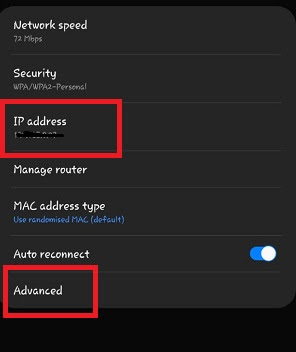

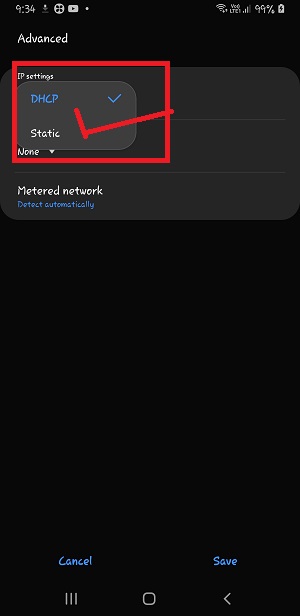







1 Comments
Great work bro.. keep it up
ReplyDeleteThank You, Give Your Review and Suggestion here.